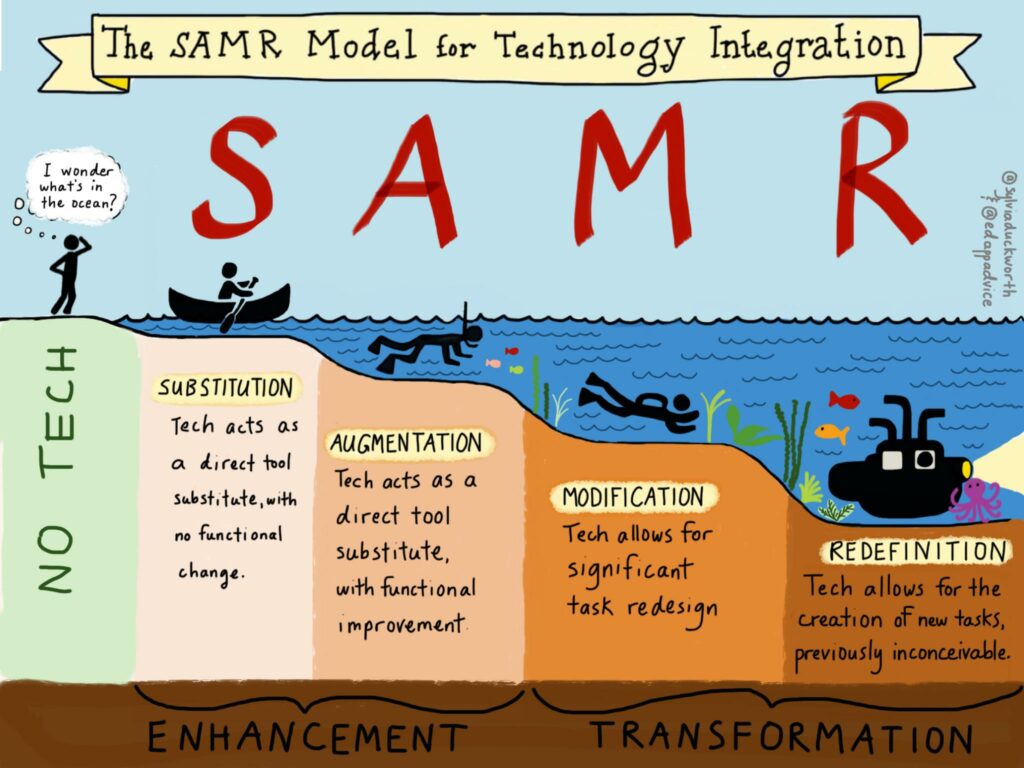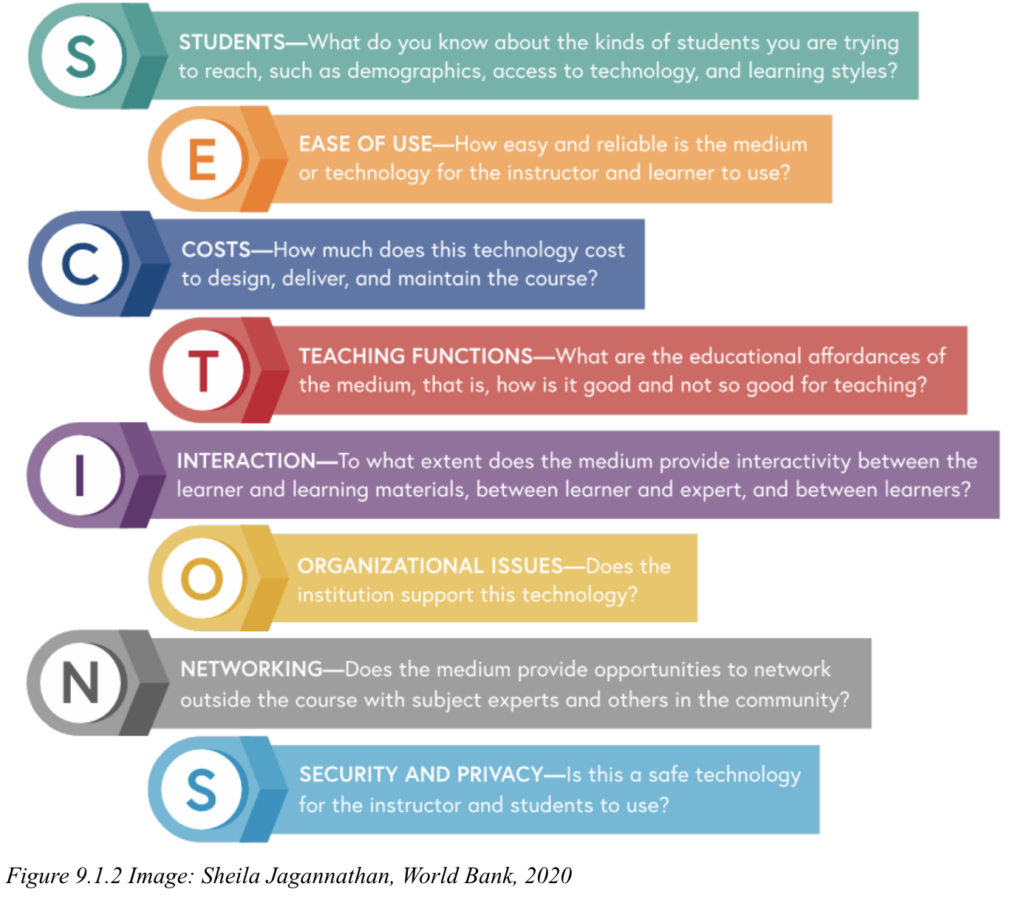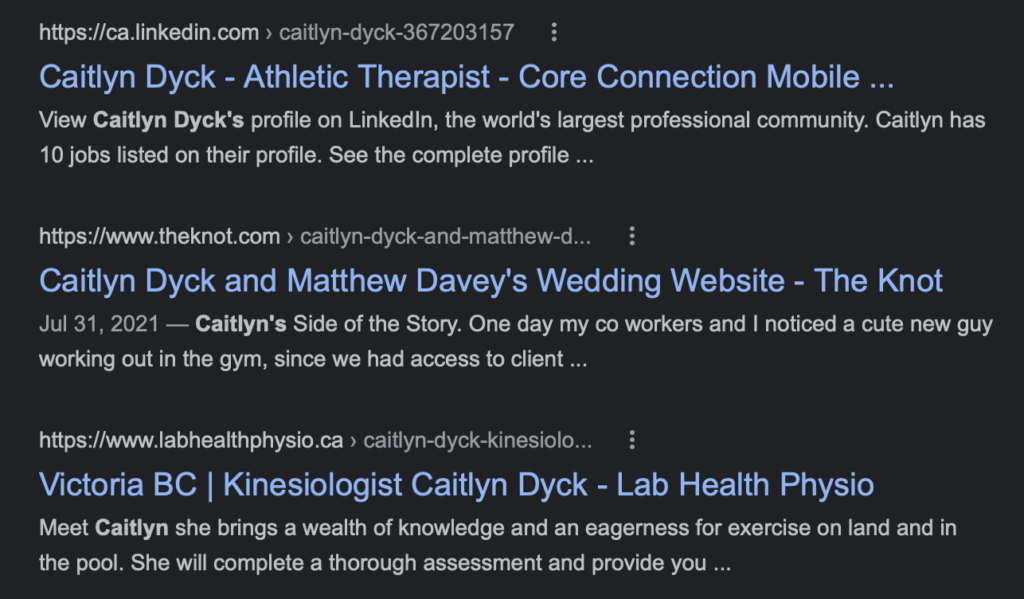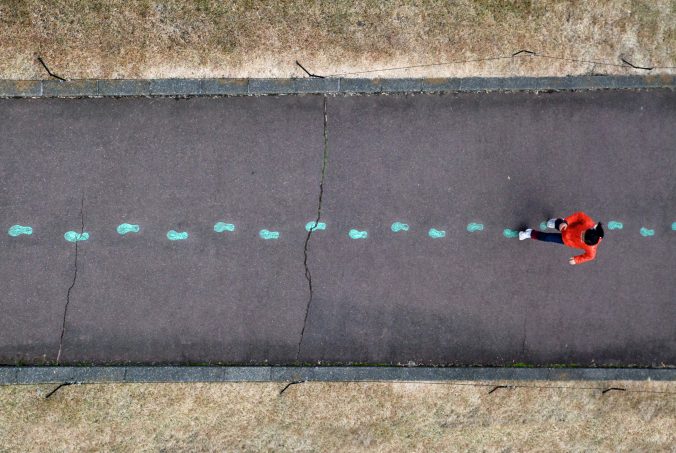Accessibility: All learners have the same opportunities to acquire resources, interact with materials, engage in activities and create content, regardless of disability

Personal Experience
In my link2practice in the fall semester, there were three students in the class that were color blind. I found myself saying things, or trying to help them in ways that were not actually helpful to them. When using manipulatives in class, specifically colorful shapes to learn ratios we needed to change our language to get the students to group objects by shape and not by color. Like many things we have had to relearn throughout our lives, I needed to relearn the language that I used.
How much did you know about digital accessibility prior to this week? Was this ever a topic you considered previously?
In my link2practice we also had a handful of students with IEP’s. For two of the students, their IEP’s included them having the option to type all of their assignments instead of handwriting them. This was easy for the teacher to accommodate as there were very minor changes she needed to make to assignments to ensure accessibility. This was the first time I had ever considered this topic.
Why do you think many digital accessibility practices aren’t more well-known or commonly used?
As with most things, we learn by being exposed to techniques/practices. My undergrad was a degree that would not be considered flexible, or accessible. Because of that, I was not exposed to many digital accessibility practices. I am privileged that I do not have any accessibility needs, so I have not been exposed to many practices.
Why do you think many digital accessibility practices aren’t more well-known or commonly used?
At this point in this post, I sound like a broken record, but I feel that it is a lack of awareness. I will use closed captioning as an example. I did not realize how important it was to use closed captioning on everything possibly. Instagram stories, for example, can be very difficult for someone with a cochlear implant to hear, but having closed captioning allows them to enjoy the store as well. I learned this through a contestant on one of my favorite shows having a cochlear implant (CI) and speaking openly about how her CI impacts her life and things that you can do to assist. If I had not been exposed to someone with a CI there is a good chance I would not have realized that it was an easy way for me to make my posts and stories accessible.
Watch the video below for some quick tips on how to make your class accessible!
Learning how to put closed captioning on videos!
The below video is a video I created for a course earlier in the semester, I was shocked at how easy it was to add closed captioning. This is a quick, easy way for you to make any video accessible for your learners!