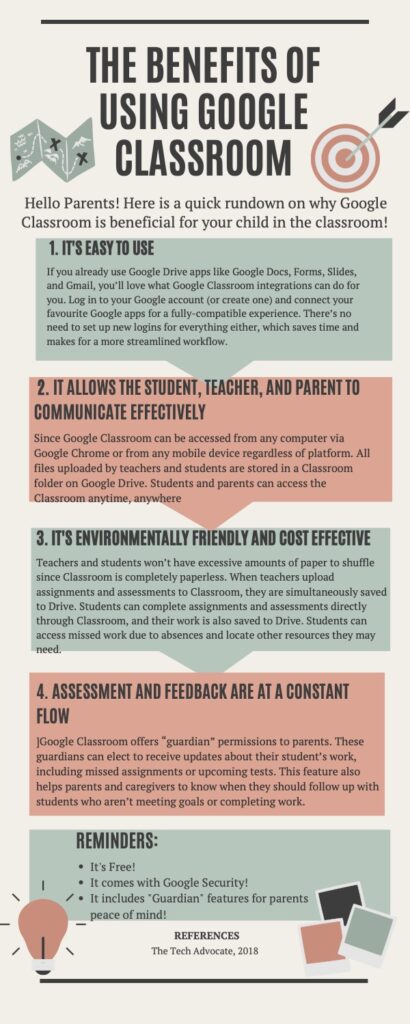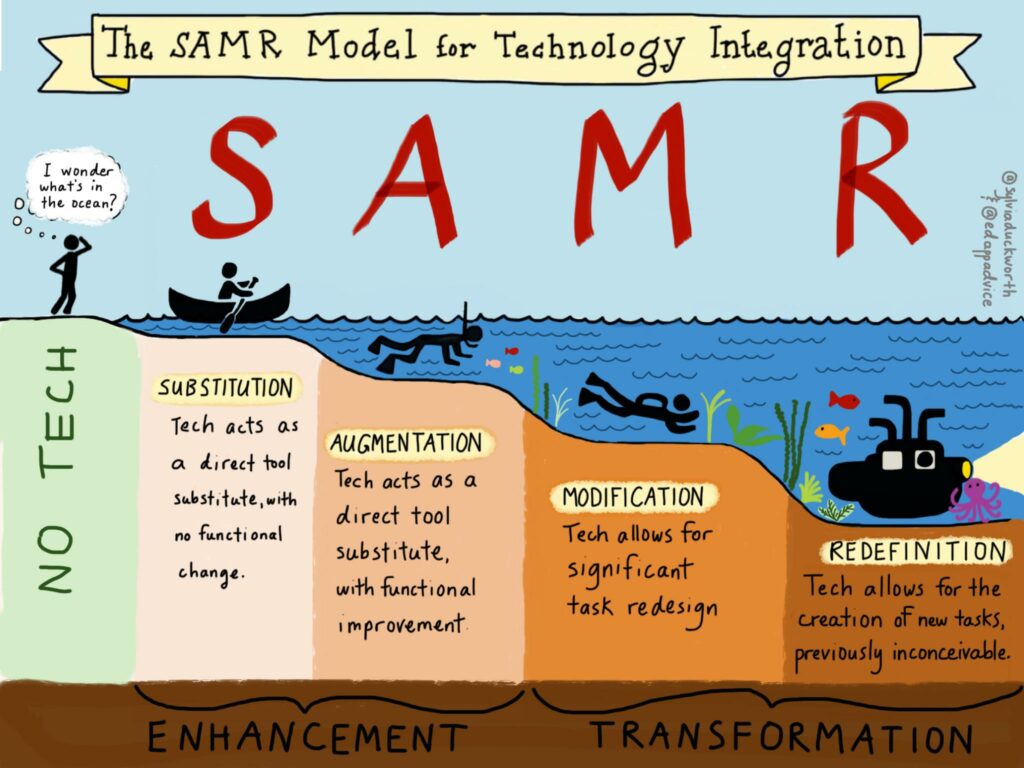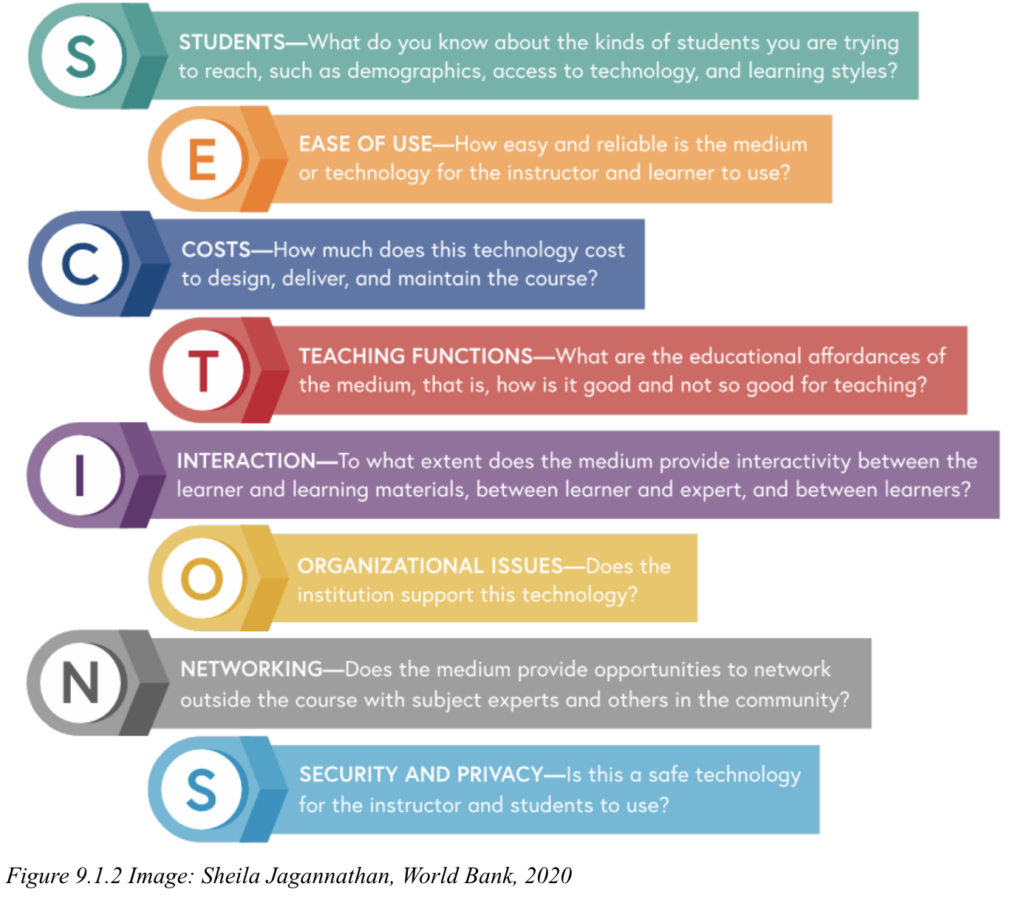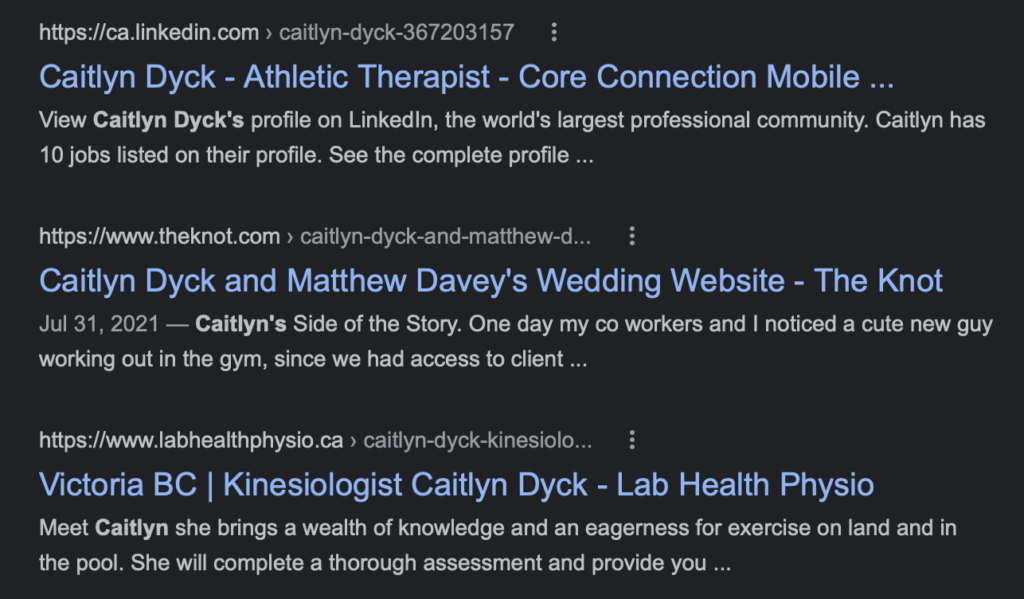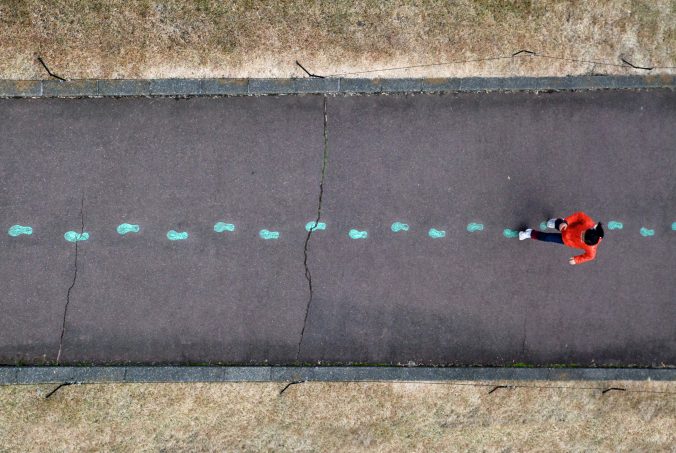Before we can discuss how to use google classroom to communicate with parents, we must first understand how to use google classroom with our students.
Please watch the below video to find out a bit about google classroom and its uses! It is quite a lengthy video but very beneficial for new teachers first learning how to set up their google classrooms, for themselves and for their students!
Benefits of using Google Classroom
When we started to research why you should use google classroom we were overwhelmed with hundreds of articles. All of them of course had slightly different thoughts and opinions. After reading through 15+ articles we compiled a list of the top 10 benefits we felt there are to using google classroom.
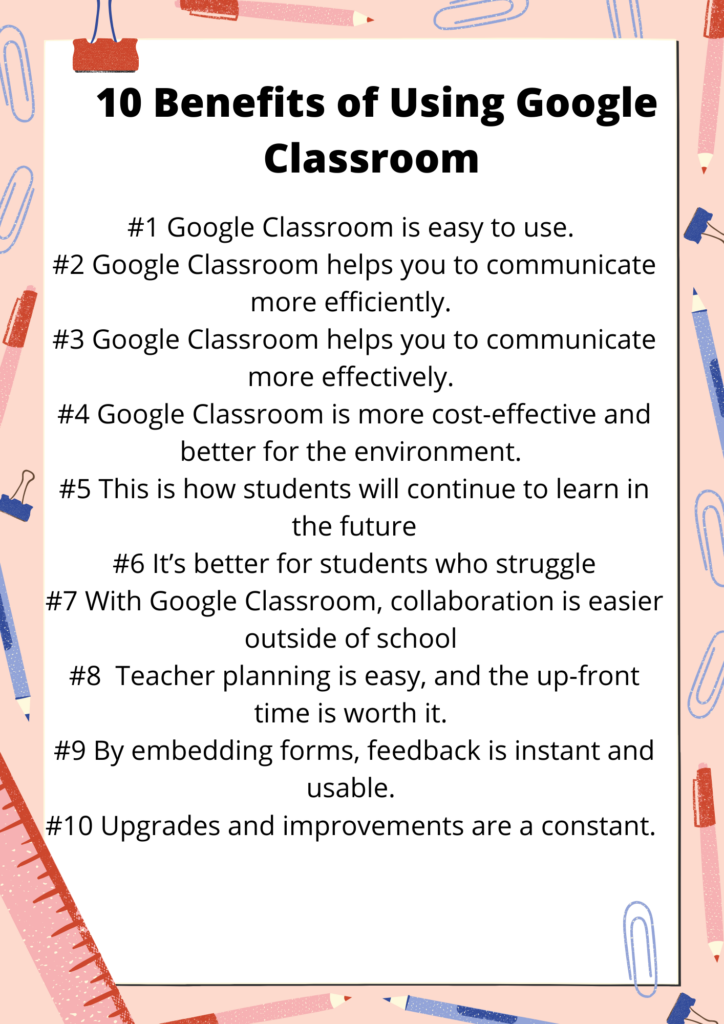
How can we use google classroom to communicate with parents?
Google Classroom offers “guardian” permissions to parents. These guardians can elect to receive updates about their student’s work, including missed assignments or upcoming tests. This feature also helps parents and caregivers to know when they should follow up with students who aren’t meeting goals or completing work.
We can also use google forms to check in with students on how they feel they are doing in specific subjects and units. It is an informal way to get students’ input which we can then relay to parents.
Students’ point of progress’ can be completed in google classroom, which can then be emailed, shared, and/or printed and sent home with students. Having the online option ensures that parents have multiple modes of communication. It is also a lifesaver for those students who always lose or forget to bring papers home to their parents!
To encompass all of this information in a concise easy-to-read way we have created an infographic to email and/or print out and send to parents. In the email, there is also a short youtube video that parents can watch to help them understand how google classroom works!
Infographic for Parents
We will send out the infographic below to parents. This allows us to give parents an overview of why we have chosen to use google classroom as well as a quick overview of its benefits! This infographic will open up a conversation if some parents have questions and/or concerns about its use.